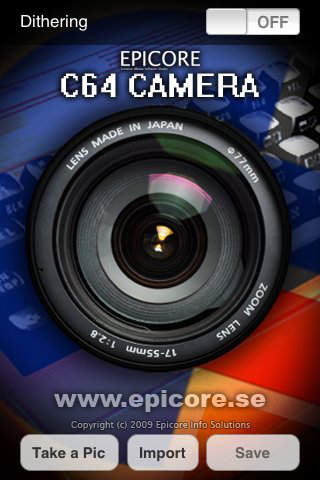C64 Camera app for iPhone and iPad
Developer: Epicore
First release : 28 May 2009
App size: 317.29 Kb
Pixel art nerd? Make sure to also check out the 2Bit Camera with settings for dithering, contrast, brightness and LCD-tone!
Dont you sometimes miss the 80s?
Get ready to step back in time! Back to the eighties when the Commodore 64 was one of the hottest computers around with 30+ million units sold!
Unlike the device in your hand, this machine, which looked like a breadbox, had a screen resolution of 320 by 200 pixels and a color palette of only sixteen colors.
Imagine you could put that machines wonderful graphics hardware into your phone and hook it up to the built-in camera and your photo albums.
Thats C64 Camera!
Take a picture, watch the authentic flickering loading stripes and get ready to see it just like it would have looked on the good ol C64. Youll be surprised what you can do with it!
C64 Camera uses the original Commodore 64 color scheme and a simulated resolution of 160 by 120 to make the pictures look even more retro and make them fit perfectly among your iPhone photos. When saving a C64 image to your phone, C64 Camera stores it as a pixellated 1600 by 1200 image so that itll look great in your photo albums and work perfectly as a wallpaper.
Also, C64 Camera lets you switch dithering on and off without retaking the picture. With dithering turned off you get a rough, blocky retro look. With dithering turned on, C64 Camera will attempt to even out color transitions by mixing pixels of different colors. Choose the setting that best suits your shot!
Features
+ Use of built-in camera
+ Import from photo albums
+ Save to camera roll
+ Dithering on / off
+ Authentic C64 loading stripes
+ Authentic C64 color scheme
+ iPhone compatible image resolution
INSTANT NOSTALGIA!
Want even more nostalgia? Check out our awesome GameBoy Camera app and capture your life in green LCD.
Search for EPICORE in the App Store to see all of our apps!
For the latest updates, follow us on http://twitter.com/epicoregames
Visit us on http://epicore.se
Latest reviews of C64 Camera app for iPhone and iPad
Great app, works great on my 3G S. It would be nice if you could tweak the palette slightly but either way its fun. Wished it was only $.99 but I love it anyway!
This app hasnt worked in quite some time. It crashes on launch on iOS 9 (and I think didnt work on iOS 8 either). Last update was forever ago. Looks like its abandoned.
It wont work on my iPhone!!!
Such a great photo editing app. So retro. I edit so much photos with this, makes it look like it was actually a commodore game cover. So fun
Great app I love it. This will hold me over until the c64 emulator is released